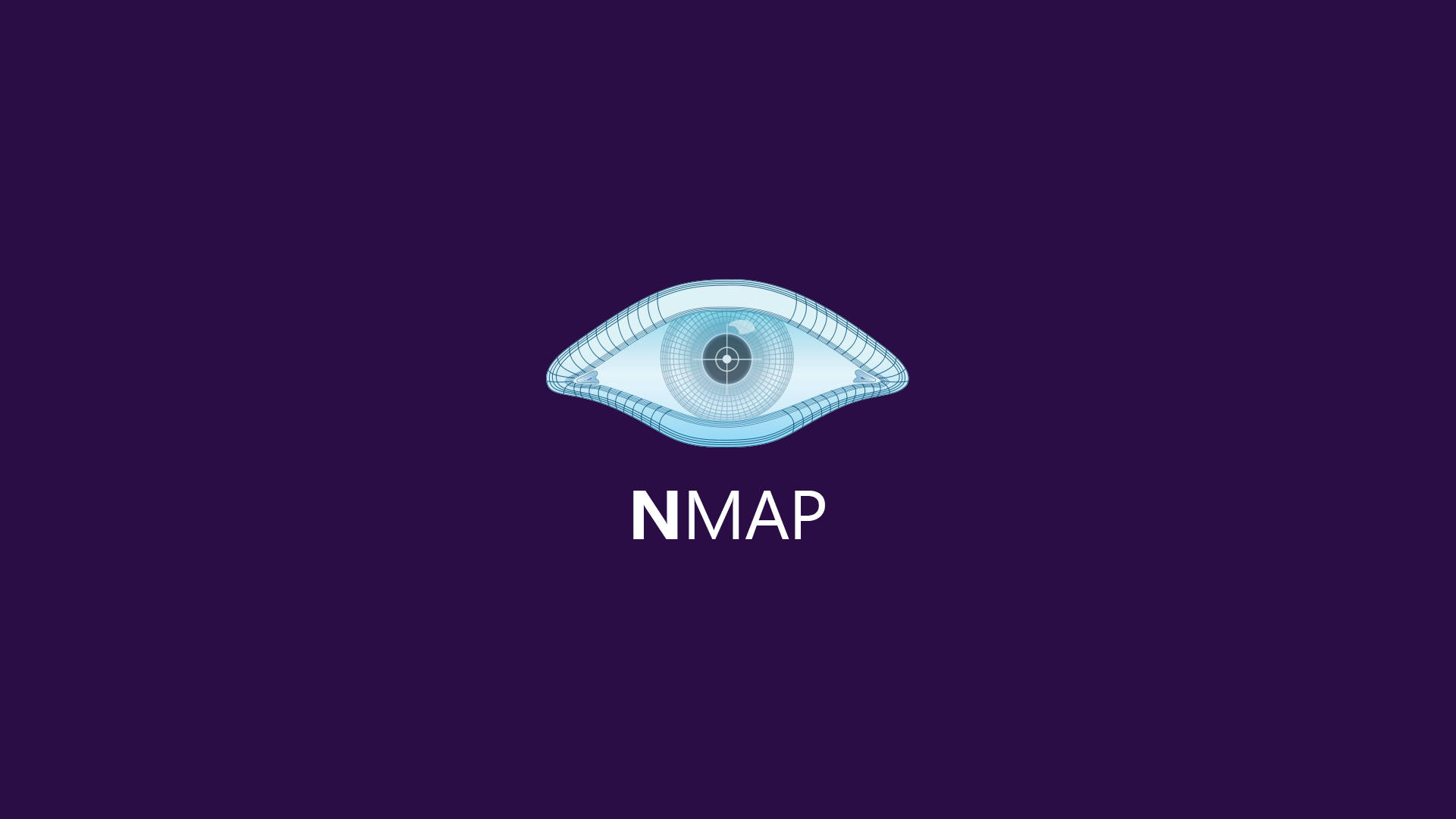NMAP 101
NMAP ?
Nmap is a network scanner used to explore computer networks and assess vulnerabilities.
Nmap can analyze devices and servies on the target network, perform port scans and determine the status of systems.
Key Features (!)
- Network Discovery : It can determine which devices are on the target network.
- Port Scans : It can detect open ports on the target devices.
- Service Identification : It can determine the types of services running on open ports.
- Version Information : It can get information of services and application.
- Security Vulnerabilities : It can detect some basic vulnerabilities.
Basic Commands of Nmap
This command scans open ports on the target IP address.
1
$ nmap [target_ip]
This command scans all ports between 1–65535.
1
$ nmap -p- [target_ip]
This command shows the services running on open ports and their versions.
1
$ nmap -sV [target_ip]
This command gives information about the operating system of the target system.
1
$ nmap -O [target_ip]
This command determines which devices are online in the target IP range
(this scan does not include port scanning).1
$ nmap -sn [target_ip_range]
Usage Scenarios
- Network Discovery: Finding devices active on a network.
- Network Security Testing: Detecting open ports and potential security vulnerabilities.
- Network Performance Analysis: Evaluate network performance and identify potential problems.
- System Inventory: Determine which devices are on the network and which services are running.
The Importance of Nmap for Security
Nmap is used by security experts and system administrators to assess network security. It can also be used by attackers to find weak points in the network. Therefore, it is important to be ethical when using Nmap and avoid unauthorized scans.
Conclusion
Nmap is a powerful tool for network security and management and can improve the security of networks when used correctly. However, it is important to know what to do with the information Nmap provides and to maintain ethical use.
This basic tutorial provides a good foundation to start using Nmap.
For advanced features and detailed commands, you can refer to Nmap’s documentation.
Nmap Github adress: https://github.com/nmap/
My Github adress: https://github.com/c4nng
My Instagram adress: https://instagram.com/c4nn.g